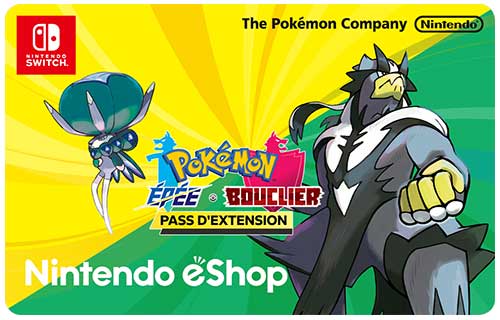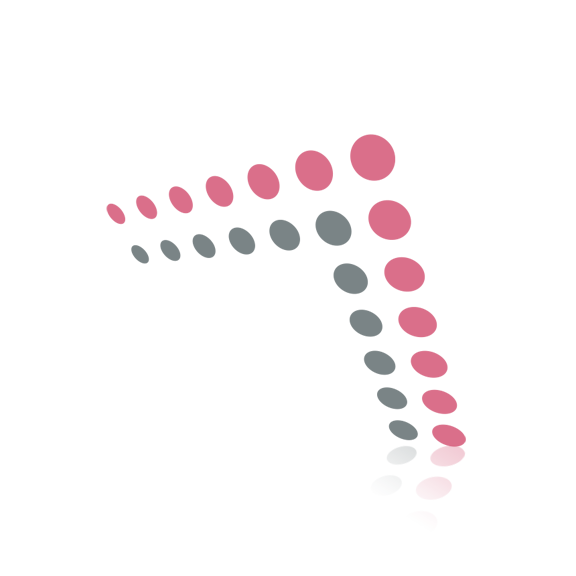beCHARGE uses cookies to optimize your experience on our website, to carry out audience analyzes, to offer you content adapted to your areas of interest and to offer you functions relating to social networks. If you accept them, your navigation will be easier and will take into account your preferences.
What are cookies and pixels?
Cookies are small, very light text files that your computer downloads each time you visit a website. When you return to these websites or go to websites using the same cookies, they recognize them and by definition therefore recognize your computer or mobile device. These small cookies allow beCHARGE to personalize the services offered by using them for its own needs, such as improving the interactivity and performance of its services, but also to send you content tailored to your interests. The data collected by these cookies does not in any way identify you personally.
On your first visit to our beCHARGE site, you can accept or refuse the deposit of cookies or similar technologies such as, the pixel, and this via a window that opens specially for this purpose. Only your prior consent allows beCHARGE to implement cookies and pixels on your computer or mobile phone for different purposes defined below.
According to the recommendations of the National Commission for Information Technology and Liberties (CNIL), certain cookies must not have received prior approval before installation. These are cookies that are strictly necessary to facilitate electronic communication, such as session identifier and authentication cookies. These cookies are fully subject to this policy because they are issued and managed by beCHARGE.
Function of Cookies:
These cookies allow us to compile visit statistics in order to improve our site on the one hand and to submit relevant information to you on the other. To do this, we use, with full respect for privacy, your IP address and your activity on our site. If you do not wish this, or if you wish to have access to your data, modify it, withdraw your prior consent, you can notify us via [email protected] .
Management of your data:
We only keep data for the time necessary for the actions described above with a maximum of 18 months. We use secure connections that protect your information between you and our site as well as fully secure storage systems when storing your personal data. We also have contracts with our service providers for the full respect of privacy.
None of this information is transmitted to third parties unless beCHARGE has previously obtained your consent for or if it is requested by a judicial or administrative authority empowered to know it.
However, for the proper functioning of our site, we share this data with third-party providers such as
- all payment operators for the functional side
- Hotjar, Google Analytics, for collecting statistics to present you with relevant information
- Facebook, Google Adwords and our marketing providers to present you the best ads and personalized products
For any questions or additional information about our Cookies Policy, do not hesitate to contact us via the address: [email protected] .
You can also consult our Data Protection Policy
 ticketcompliments
ticketcompliments lastminute
lastminute minecraft
minecraft chequemonizze
chequemonizze adidas
adidas Airbnb
Airbnb Amazon.fr
Amazon.fr Apple Gift Card
Apple Gift Card asos
asos Auchan
Auchan Azteco lightning voucher
Azteco lightning voucher Azteco on-chain voucher
Azteco on-chain voucher Battle.net
Battle.net beCHARGE Giftcard
beCHARGE Giftcard Bitnovo
Bitnovo BITSA
BITSA cap adrénaline
cap adrénaline Carrefour
Carrefour CASHlib France
CASHlib France Castorama
Castorama Crypto Voucher
Crypto Voucher Decathlon France
Decathlon France Deezer Family France
Deezer Family France Deezer Premium France
Deezer Premium France Deliveroo
Deliveroo Disney+
Disney+ Eneba
Eneba Flixbus
Flixbus Fnac Billetterie
Fnac Billetterie Fnac Darty
Fnac Darty Fortnite France
Fortnite France Gift Me Crypto
Gift Me Crypto Google Play
Google Play IKEA
IKEA International
International Jardiland
Jardiland JetonCash
JetonCash Kobo
Kobo La Poste Mobile
La Poste Mobile lastminute.com
lastminute.com League of Legends
League of Legends Lebara
Lebara Lebara Data
Lebara Data Lebara Illimité
Lebara Illimité Lebara Recharges Nationales
Lebara Recharges Nationales Lebara Tourist
Lebara Tourist Lego
Lego Libon Call
Libon Call Libon Payment
Libon Payment Lycamobile France
Lycamobile France Lycamobile Pass Internationaux France
Lycamobile Pass Internationaux France Lycamobile Pass Internet France
Lycamobile Pass Internet France Lycamobile Pass Nationaux France
Lycamobile Pass Nationaux France Lycamobile Pass Pour Mon Pays France
Lycamobile Pass Pour Mon Pays France Manet Mobile
Manet Mobile Meta France
Meta France Mobiho
Mobiho Monoprix
Monoprix Neosurf France
Neosurf France Netflix France
Netflix France Nike
Nike Nintendo eShop
Nintendo eShop Nintendo Pokémon Expansion Pass
Nintendo Pokémon Expansion Pass Nintendo Switch Online
Nintendo Switch Online Orange Classiques
Orange Classiques Orange Holiday
Orange Holiday Orange Internet Mobile
Orange Internet Mobile Orange Max
Orange Max Orange Monde
Orange Monde Orange Ticket Vidéo
Orange Ticket Vidéo Ortel
Ortel Parc Asterix
Parc Asterix paysafecard France
paysafecard France paysafecard JUNIOR
paysafecard JUNIOR PCS France
PCS France Pecheur - Chasseur
Pecheur - Chasseur Primark
Primark Proximus
Proximus Rewarble Advanced Cash Top-up
Rewarble Advanced Cash Top-up Rewarble PayPal Top-up
Rewarble PayPal Top-up Roblox
Roblox Sarenza
Sarenza SFR Essentielle
SFR Essentielle SFR Illimitées
SFR Illimitées SFR Monde
SFR Monde Sony PlayStation France
Sony PlayStation France Spotify
Spotify Steam
Steam Swarovski
Swarovski Symacom
Symacom Tinder
Tinder Toneo First
Toneo First Transcash
Transcash Twitch
Twitch Uber & Uber Eats
Uber & Uber Eats Ulysse
Ulysse Viber
Viber WhiteBIT EUR
WhiteBIT EUR Worldia
Worldia Xbox Giftcard
Xbox Giftcard Yves Rocher
Yves Rocher Zalando
Zalando No results
No results